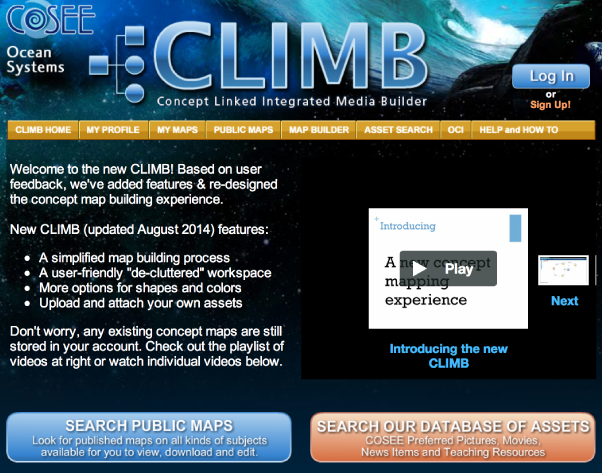In CLIMB, there are some resources you may access without being a registered user and others you may access only as a registered user. Gold Menu Bar: The buttons on the gold menu bar are described from left to right as follows: CLIMB Home: The home page for CLIMB and our portal for accessing the Ocean Climate Interactive (OCI), the Concept Map Builder (Map Builder or CMB), your profile information, concept maps, and assets (see image at right). My Profile: User information, maps summary, and your library of assets. Accessible by registered users after logging in. My Maps: Your maps. Accessible by registered users after logging in. Public Maps: A list of concept maps published on CLIMB. These are maps created by users who then made them available for public use. Public maps are vetted by COSEE-OS prior to publication. Map Builder: That portion of our software used for creating concept maps. Accessible by registered users after logging in. Asset Search: A vetted database of images, videos, news articles, and resources (lesson plans, education materials, etc.) related to ocean and climate science topics. When you click on this button you will be taken to the Asset Search page. You may see a blue window indicating you are not logged in. Click Not Now if you want to browse our database without logging in. OCI: The OCI is a flash-based application. It is parsed into three distinct views: the Earth-Sun View, the Earth View, and the CloseUp View. Each view is linked to concepts, subconcepts, and a multitude of assets. Educators can use the OCI as a source for ocean and climate science material; students can browse the concepts and their assets to learn more about these topics in a way that invites further exploration. For more help on how to use the OCI, see our web-based tutorial. Help and How To: Our help and how to section provides access to web-based tutorials and videos on the OCI, the CMB, our Concept Map Viewer, and other aspects of CLIMB. Previous | Next | Index |