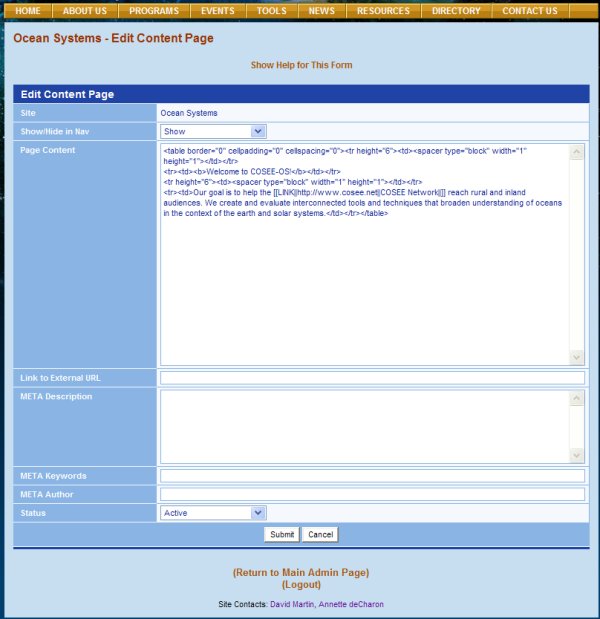To edit the About Us box on the Home page, click on the link for List All Pages located under CONTENT PAGES on the Admin page. This will open the List Content Pages page. Click on the link for HOME PAGE (located in the center of the page at the top, just below the orange links for Add New Page and Reorder Pages) to open the Show page, then click on the orange link for Edit This Page. This will open the Edit Content page (image at right) for editing. The fields and elements on this page are described as follows: Site. Center name, in this case Ocean Systems, which is automatically supplied by the CMS. Show/Hide in Nav. This is a drop-down list for indicating if your page is to be accessed from a link within a navigation bar (Show) or via a link located in the content of your page (Hide). Choose Show. Page Content. Enter or edit the text you want in your About Us box in this field. Note that the About Us box is somewhat limited in size and you should check that the content you enter does not override this box. Link to External URL. Leave this field blank or your Home page will default to this address. META Description. Enter a brief description of your Home page for use by search engines and SEO rankings. Click here for more information on META descriptions. META Keywords. Enter a list of comma-separated words that describe your Home page. Click here for more information on META keywords. META Author. The name of the person who developed this page. Status. A drop-down list for characterizing your Home page as active, pending, or deleted. You must make this page active for it to be visible on the website. Do not delete this page! The CMS automatically includes a MORE link on the Home page that links the About Us box to a content page titled About Us (if this page does not exist in your list, you should create it). You can then use this page to display additional information about your Center. Previous | Next | Contents | |||||
COSEE CMS Tutorial