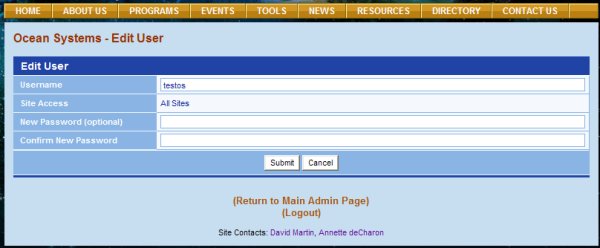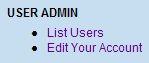Edit Your Account To assign or change a user's password, click on the link for Edit Your Account under USER ADMIN on the Admin page. This will open the Edit User page (see image at right). Enter a new password twice, in the New Password and Confirm Password text boxes. Click the Submit button at the bottom of the page to upload your edits. To cancel your input, click on the Cancel button. Previous | Next | Contents | ||||||
COSEE CMS Tutorial