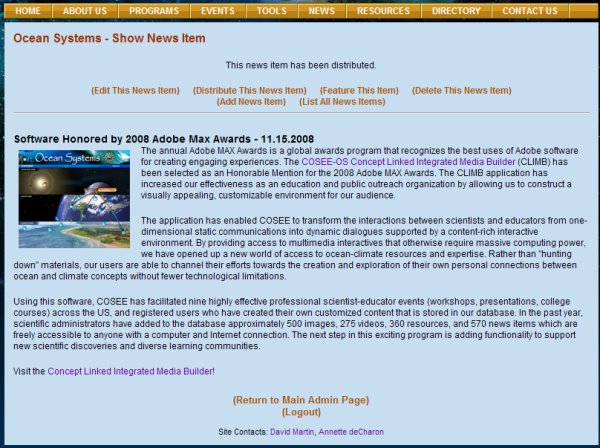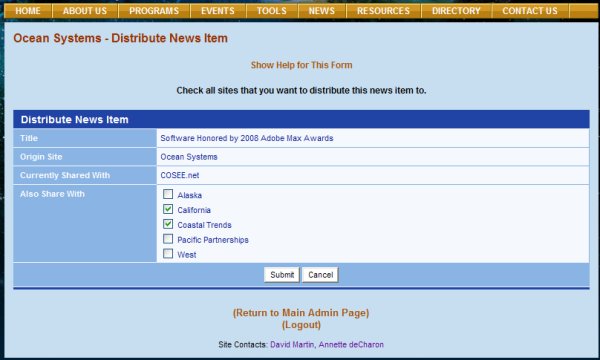News items can be pushed (shared) to other COSEE centers and COSEE.net for posting on their websites. Once an item is pushed, the recipient can post it or not. Please check the intended recipient's website before sharing to make sure they haven't posted the item already, keeping in mind that they may have used a different title. To share a news item, click on the link for List All News Items located under NEWS on the Admin page, then click on the title of the item you wish to share to open the Show News Item page (see image at top right for the Show News Item page for the COSEE-OS News item "Software Honored by 2008 Adobe Max Awards"). Click on the orange link for Distribute This News Item located at the top of the page to open the Distribute News Item page (see image at bottom right). Check all sites that you'd like push your item to, then click the Submit button. Once an item has been shared with another website, it cannot be re-shared. On the image at right, there is no box for COSEE.net, because this item was pushed there earlier. Previous | Next | Contents | |||||||
COSEE CMS Tutorial