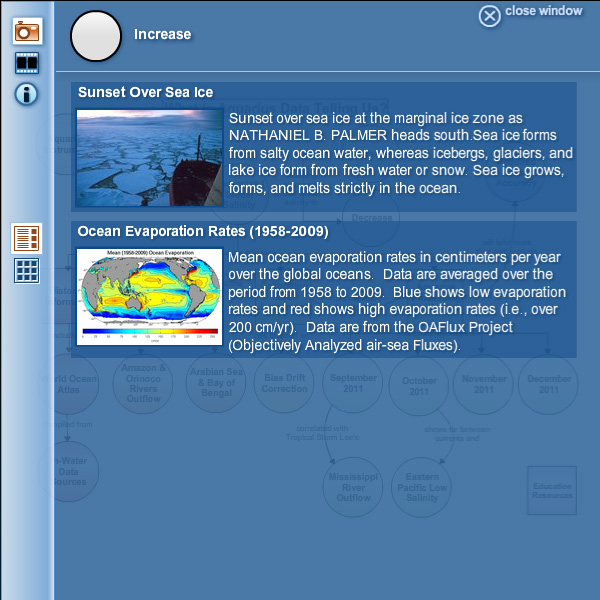View Concept Info and Assets
After clicking on the camera icon to display the pictures associated with the Increase concept, you may:
Click on an image in the list of pictures for an enlarged view. In the example image at right, roll your mouse over the images to
see what displays if you click on these in the actual Embed Widget. (In a list of movies, clicking on one would launch a
video player.) ***
Switch to view a different set of assets. In the example image at right, roll your mouse over the film strip icon to view the movies
associated with this concept. If the authors had attached news articles or resources to this concept, the icons for these assets
would also be displayed.
View the concept description. In the image at right, roll your mouse over the asset description icon to view a description of this
concept.
Switch from the asset "list view" to the asset "gallery view". Roll your mouse over the gallery view icon to view the pictures for this
concept in gallery format.
*** Hover over the image for the Sunset Over Sea Ice asset (click
here
for a static pop up). In this window you may:
Use the previous and next arrows to scroll through all of the images attached to this concept.
Use the stand alone icon to view a picture, news article, or resource in a new window or to run a movies in full screen
(press escape to exit full screen mode).
Previous | Next | Index
|