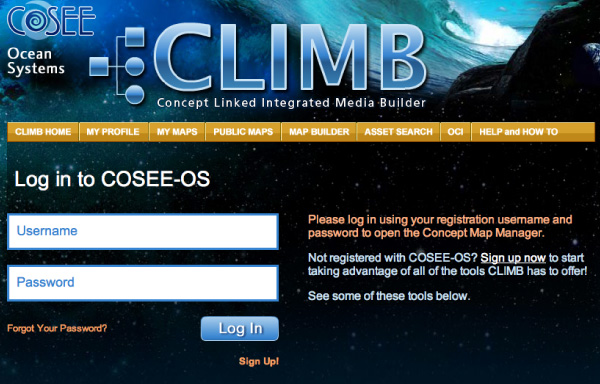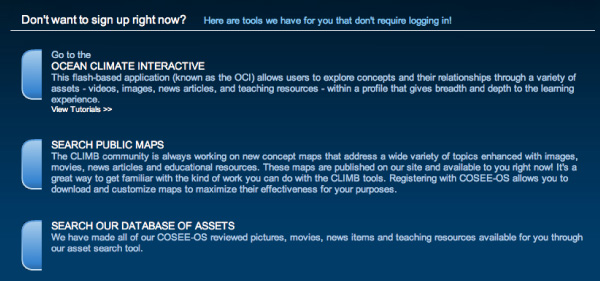Once you have registered on CLIMB, you may log in to the program and begin using all the features. To log in, start at the CLIMB home page and click on the blue Log In button located in the upper right corner. At the Log In screen, you have a choice. You can browse public areas of CLIMB like the Ocean Climate Interactive (OCI), Public Maps, and the Asset Database. Or you can log in right away and start creating and managing your own maps. To log in, enter your username and password then click the blue Log In button. You will be taken to the CLIMB homepage as a registered user. From here you can access the OCI, search public maps, and browse for assets. You can also access the Concept Map Builder and manage your profile. Previous | Next | Index |