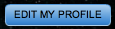From the CLIMB home page, click on My Profile in the menu bar at the top of the page. This will take you to the My Profile Details page (see image at right) where you can review and edit your profile information, manage the status of your concept maps, browse assets in the CLIMB database, and save assets to your library.
Click Unregister (orange link located at the top of the Edit My Profile page) to remove your profile and account information. Note that your maps will no longer be accessible to you and to use our tools you will need to reregister. If you have been assigned administrator privileges by COSEE-OS, you can use the Go to Admin Page button (not shown here) to manage concepts, maps, assets, users, and other items related to the CLIMB software and database. Clicking this link opens a new window. Previous | Next | Index |