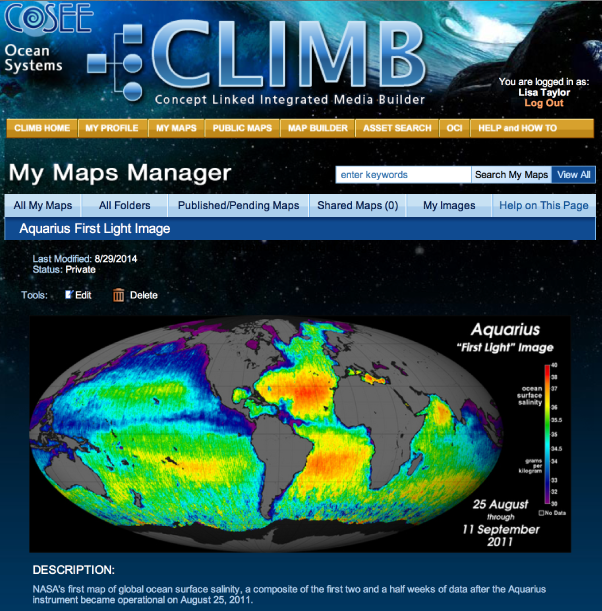|
|
| Click this image to enlarge |
Manage My Images
To edit or delete an image, go to My Profile and click on
Manage My Images at the bottom
of the screen or go to My Maps and click on
My Images in the light blue navigation bar.
Click on the title of
the image you wish to edit or delete.
Click on the Edit button (see image at right) to open a
form for editing image details
or to replace the existing image with a new one.
Click on the Delete button to delete your image. You will be
prompted to confirm
deletion.
Previous | Next | Index
|