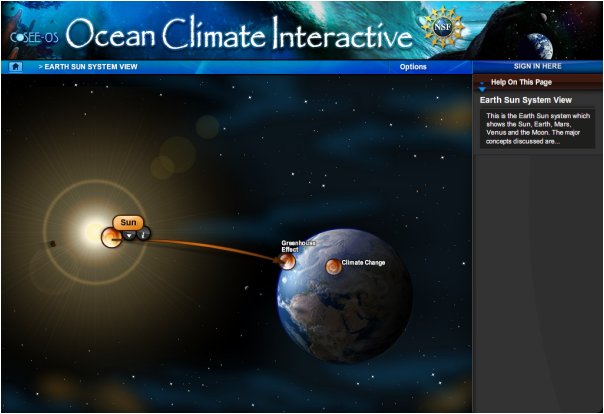Click on the right most button to display a description of the concept. Click on the left most button to display a list of subconcepts. (Roll your mouse over the buttons associated with the "Sun" concept in the image at right.) Clicking on a subconcept in the subconcept list (e.g. "Ozone hole" in the subconcept list for the Sun) opens the concept menu where you can view various assets for that subconcept. Previous | Next | Index | |||||||||