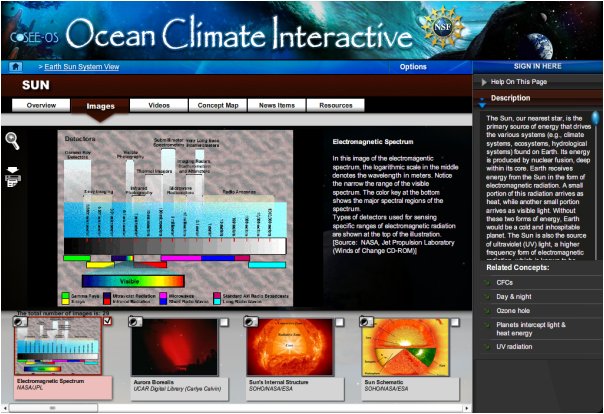On the Ocean Climate Interactive (OCI), clicking on the magnifying glass icon (left margin) will enlarge the image. Click again to zoom out. To print or download an image, click on the "Download for Print" icon, located below the magnifying glass. This will open up a new window. Right click on the image and save it to your computer. Previous | Next | Index | |||||||