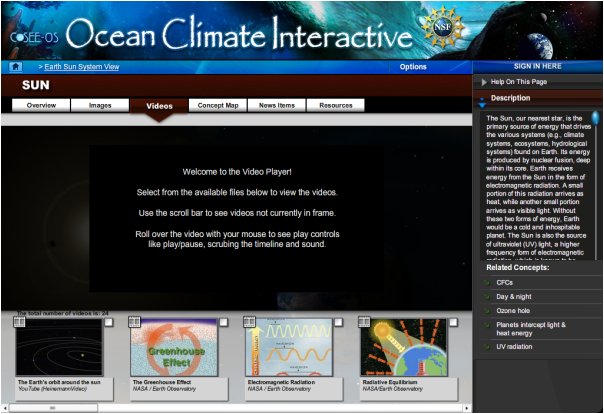On the Ocean Climate Interactive (OCI), scroll through the thumbnail versions of the videos using the white slider bar at the bottom of the page. Clicking on any video thumbnail will load that video into the video screen. On the OCI, clicking on the magnifying glass icon (located in the left margin once the video has been uploaded to the video screen) will enlarge the video. Click again to zoom out. Previous | Next | Index | |||||||||