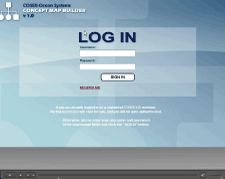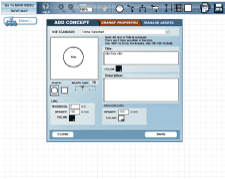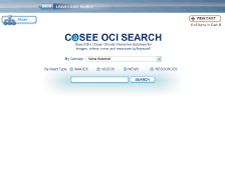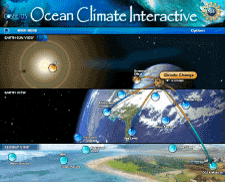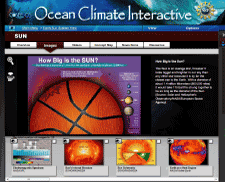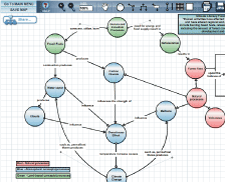|
|
Our video and web-based tutorials are interactive resources created to help you become more familiar with the COSEE-OS suite of multimedia tools, known collectively as the Concept Linked Interactive Multimedia Builder. "The "Full" versions of our Video Tutorials are Flash Video, requiring Flash Player 9.0 or later. The individual clips are QuickTime videos.
Download Flash Player and QuickTime for free!
| WEB-BASED TUTORIALS |
|
 |
|
 |
|
CLIMB Tutorial - This tutorial takes you through our CLIMB interactive and provides instruction on how to access the various features on our interface. |
|
Ocean Climate Interactive Tutorial - This tutorial takes you on an example “virtual journey” through the Ocean Climate Interactive website and provides instruction on how to access the various features on our interface. |
| VIDEO TUTORIALS |
|
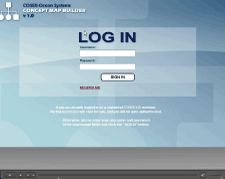 |
|
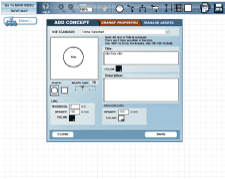 |
|
Register and Log In (3:30 min) - Learn how to register with COSEE-OS and log into the Ocean Climate Interactive and the Concept Map Builder.
CMB and OCI Log in screens [01:00 min] (QuickTime, 2.12 MB)
Filling out the new user registration form [00:59 min] (QuickTime, 1.68 MB)
Logging into the tools and accessing the main menu[01:31 min] (QuickTime, 3.08 MB) |
|
Create a Concept in the Concept Map Builder (4:00 min) - Walk through starting a new concept map, getting acquainted with the workspace, and creating a concept!
CMB log in and main menu [00:56 min] (QuickTime, 1.91 MB)
Intro to CMB workspace and tools [00:19 min] (QuickTime, 636 KB)
Features of the “Add Concept” Editor [02:22 min] (QuickTime, 4.45 MB)
Changing existing concepts [00:25 min] (QuickTime, 949 KB) |
|
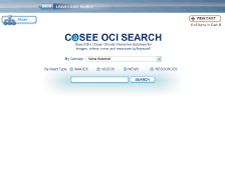 |
|
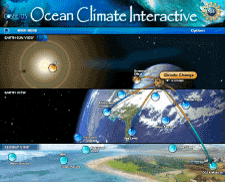 |
|
Search for Assets in the Concept Map Builder (9:30 min) - Learn how to search for assets (images, videos, news, and resources), add them to your concept, and manage your assets in the Concept Map Builder.
Features of the “Add Concept” Editor [00:44 min] (QuickTime, 1.34 MB)
Create a concept [01:27 min] (QuickTime, 2.87 MB)
Searching the COSEE database [03:28 min] (QuickTime, 8.07 MB)
Using the “cart” feature [02:03 min] (QuickTime, 6.91 MB)
Customizing your concept [02:14 min] (QuickTime, 6.08 MB) |
|
Save Concept Map and View in the Ocean Climate Interactive (6:15 min) - Learn how to take the concept maps you’ve created and view them in the Ocean Climate Interactive.
CMB log in and adding a concept [01:40 min] (QuickTime, 3.1 MB)
Search, apply, and view assets added to concept [01:38 min] (QuickTime, 4.63 MB)
Saving concept maps [00:48 min] (QuickTime, 1.59 MB)
Viewing concept maps in the OCI [02:26 min] (QuickTime, 6.47 MB) |
|
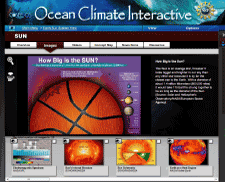 |
|
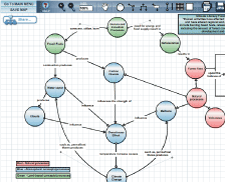 |
|
Navigating the Ocean Climate Interactive (4:39 min) - Learn how to navigate the different menus and access the assets associated with each concept in the Ocean Climate Interactive. COMING SOON!
|
|
Sharing Concept Maps with Others (1:52 min) - Learn how to take the concept maps you’ve created and share them with others.
Brief overview of the CMB and main menu screens [01:42 min] (QuickTime, 4.48 MB)
Sharing maps from the concept map list menu [03:38 min] (QuickTime, 11.79 MB)
Sharing maps from the CMB workspace [02:08 min] (QuickTime, 5.92 MB)
Receiving, accepting, and saving shared concept maps [02:22 min] (QuickTime, 6.6 MB)
|
|
|