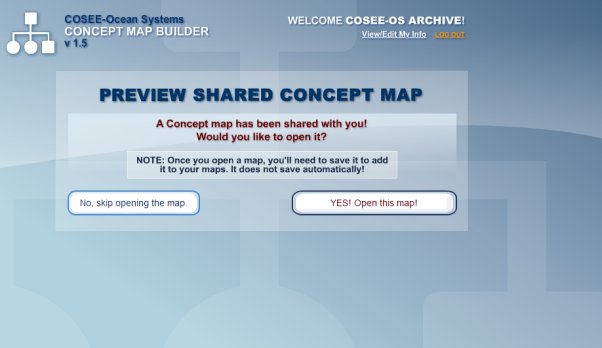After clicking on the link to receive your shared map, the user will have the option to open or skip opening the map. If the user is already logged into the Concept Map Builder (CMB), he/she will see the image at right. Clicking on the "No, skip opening the map" button will open the main menu window. Clicking on the "Yes! Open this map!" button will open the map in the CMB workspace. If a user is not logged in, he/she will see this message instead. Once the OK button has been clicked, the user can log into the CMB and then open or skip opening the map. Previous | Next | Index | |||||||