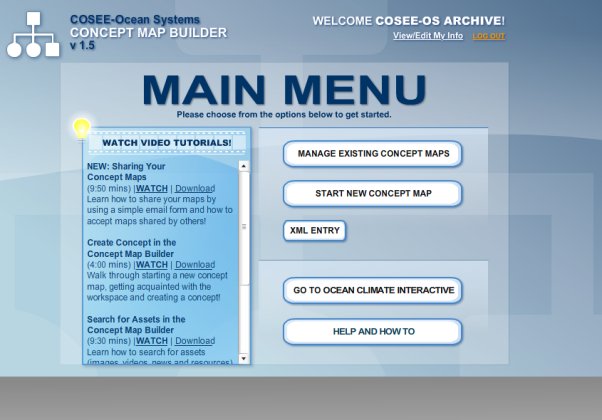Return to the main menu and click on the MANAGE EXISTING CONCEPT MAPS button. Your concept map list should now display the new map. Note that hidden maps are listed below any active maps. If you saved your map in active status, it will appear at the bottom of the active maps. Previous | Next | Index | |||||||