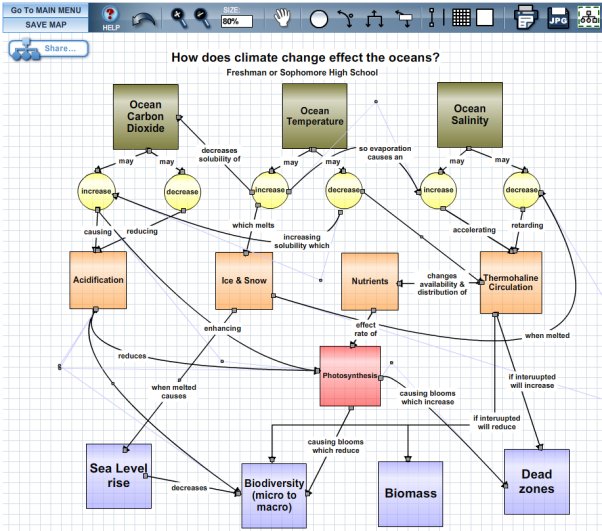Assets consist of movies, pictures, news articles, and resources that have been added to our Ocean Climate Interactive (OCI) database by COSEE-OS scientists and educators. In the Concept Map Builder (CMB), the Asset Manager is used to search for assets in the OCI database and then add these assets to the maps and library you create in the CMB. The image at right shows a concept map that seeks to portray how climate change influences the ocean (and vice versa) through the absorption, storage, and circulation of heat. This map was created by scientist Helga Rosario do Gomes and educators Susan Klemmer and Laura Woods at the Educator-Scientist Climate Change Workshop, held at the Darling Marine Center in November 2008. To search for and add assets to a concept map, edit an existing concept and then click on the MANAGE ASSETS tab. Roll your mouse over the Acidification concept in the image at right to view the EDIT CONCEPT window as if you had clicked on this concept. Note that when rolling over a concept in the actual CMB, the number of assets previously assigned to this concept will appear next to the concept icon. In this example there are no assets (0) assigned to the Acidification concept. Previous | Next | Index | |||||||