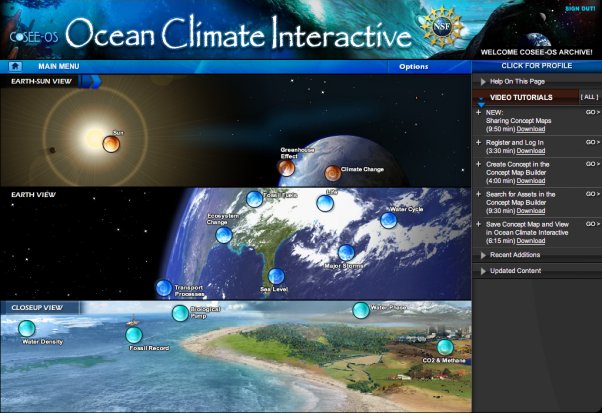To view your maps in the COSEE-OS Ocean Climate Interactive (OCI), log in to the OCI (pictured at right). Click on the link for CLICK FOR PROFILE, located in the right sidebar to load your maps. The first map in your concept map list will be displayed on the screen. Note that your concept maps must be active in order to view them in the OCI. Previous | Next | Index | |||||||