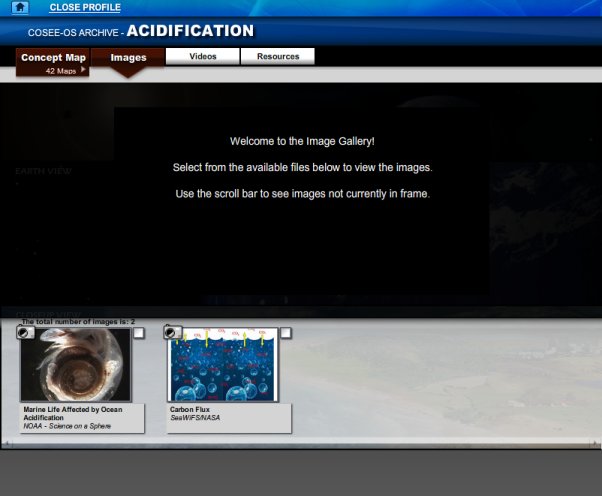Map in the OCI Click on an image to load it into the image gallery for viewing. Click on the tabs for videos and resources to view those assets. To return to your map, roll over the brown Concept Map button and click on your map name. Previous | Next | Index | |||||||