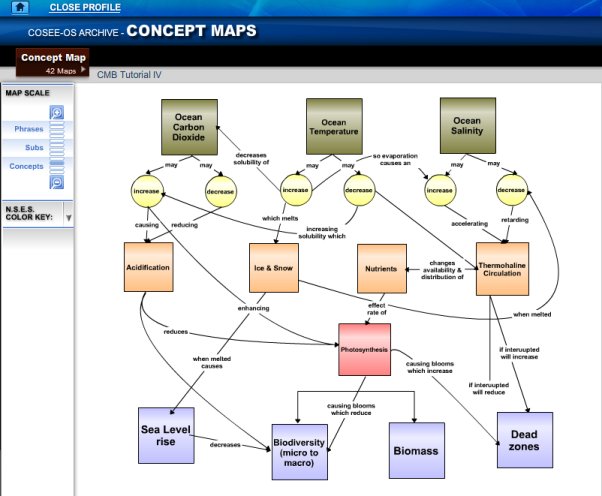Map in the OCI To view the assets you attached to your concepts in the Concept Map Builder, left click on a concept. In our tutorial, we added four assets to the Acidification concept: two pictures, one movie, and one resource. Clicking on this concept in the Ocean Climate Interactive opens a new screen containing an image gallery, with our two images at the bottom, and tabs at the top for our video and resource assets. Previous | Next | Index | |||||||