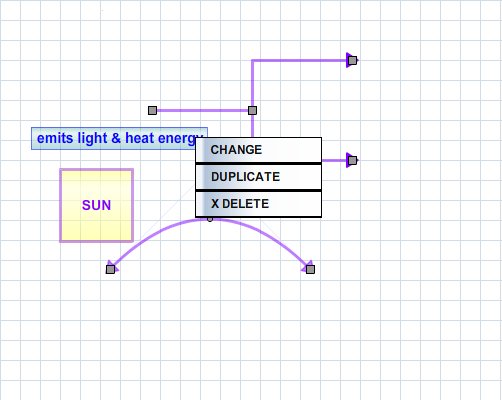To change the appearance of an existing object in the Concept Map Builder (CMB), hold down the shift key and left click on the desired object. A menu will pop up with a number of options including: UNSNAP (if the selected object was snapped), CHANGE, DUPLICATE, and X DELETE. On the CMB, click on the CHANGE button to open an editor window. At right, roll over the term "CHANGE" to view the phrase editor for our phrase "emits light & heat energy". When finished with your edits, click the COMPLETE button in the lower right portion of the phrase editor (click CLOSE to abandon any edits). To create a new object using the same attributes as an existing object, select DUPLICATE. To delete an object on the CMB, click on the X DELETE button. Previous | Next | Index | |||||||