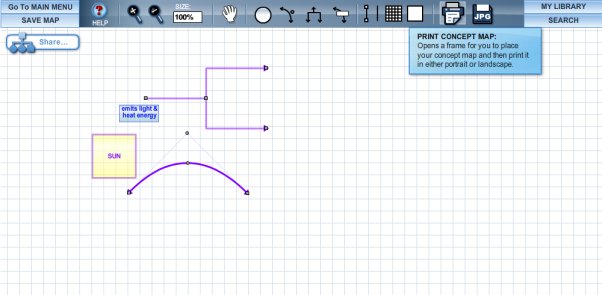|
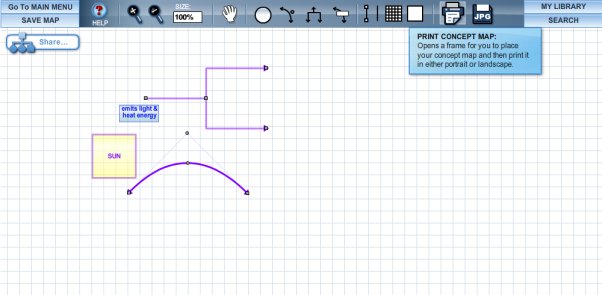
|
|
Roll your mouse over this image to see what will happen
when you click on these features in the actual CMB. |
|
|
Printing a Concept Map
On the Concept Map Builder (CMB), click on the PRINT CONCEPT MAP button to open
a frame for printing. At right, roll over the printer icon to see an example of a printing
frame.
(Note that the current version of the CMB now includes an Undo button in the menu bar (not shown on the image at right)
and no longer contains the buttons for Library and Search (see current menu bar here). Not all
tutorial pages have been revised to reflect this.)
Previous | Next | Index
|