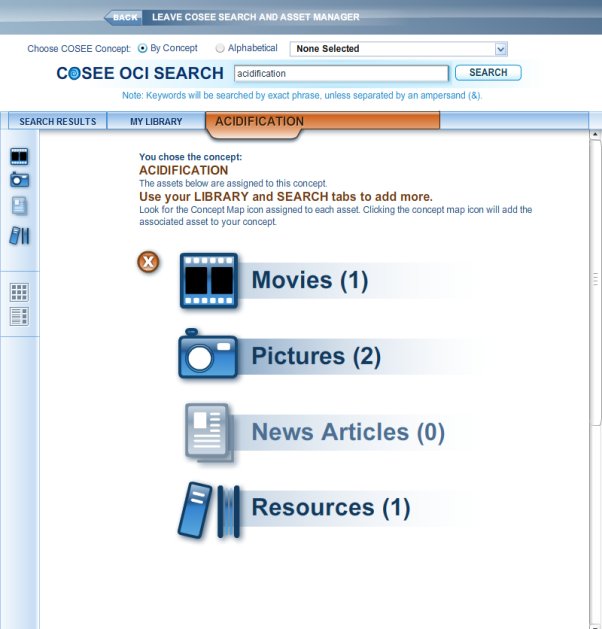Your Concept Map To view the assets added to your concept map, click on the ACIDIFICATION tab. (Note that this tab will take the name of the concept you're editing on the map - in this case Acidification from Helga's Acidification square. If we'd conducted a new search on "climate" while still editing the Acidification concept, this tab would still be named ACIDIFICATION). In the example at right, we've saved 4 assets from our keyword search on acidification. To view these assets, click on the asset icons located in either the page content area or the sidebar. Previous | Next | Index | |||||||